A lot of our customers don’t know how to open a .ai file, today, we will introduce you how to open a .ai file with your pdf reader.
First, select the .ai file, and right click, then move to the “open with” menu and select the pdf reader you have installed.
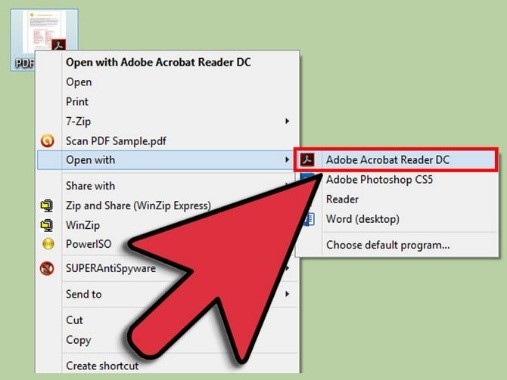
Then, you can see the content of the .ai file.
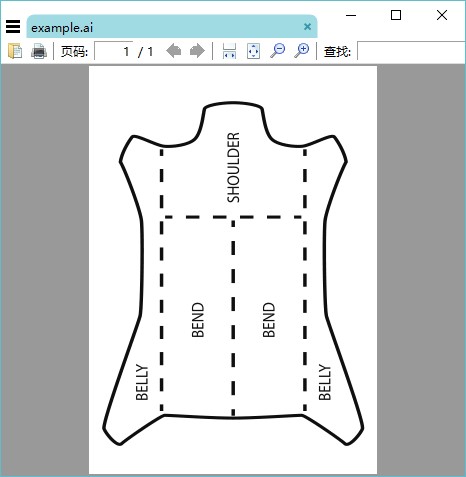
Below is a video about the steps.
Adobe Illustrator Artwork (AI) is a proprietary file format developed by Adobe Systems for representing single-page vector-based drawings in either the EPS or PDF formats. The .ai filename extension is used by Adobe Illustrator.
The AI file format was originally a native format called PGF. PDF compatibility is achieved by embedding a complete copy of the PGF data within the saved PDF format file. This format is not related to .pgf using the same name Progressive Graphics Format.
So, we can open the .ai file with a PDF reader, such as Adobe Acrobat Reader DC.